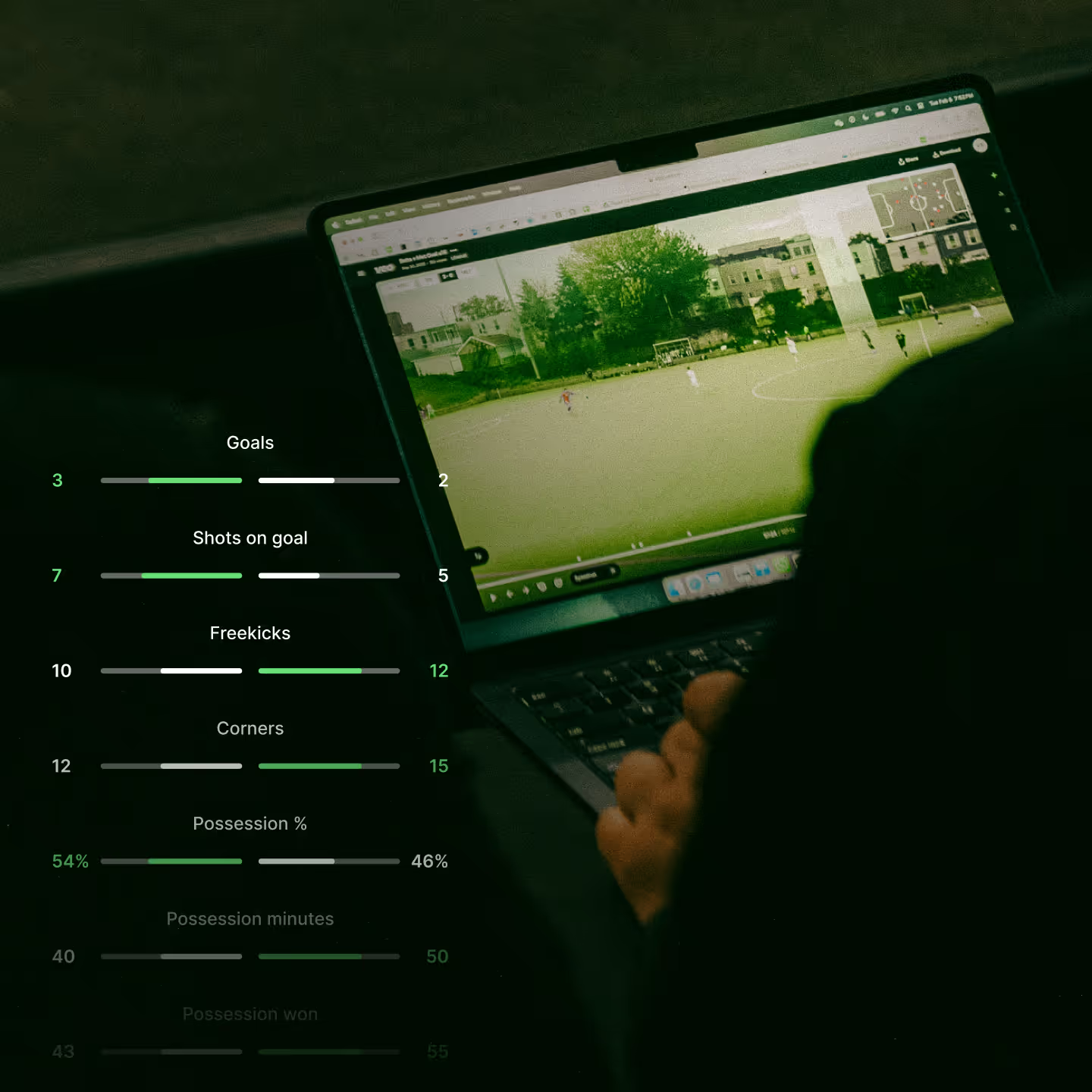Rewatch and share your best moments
From {Price}/month
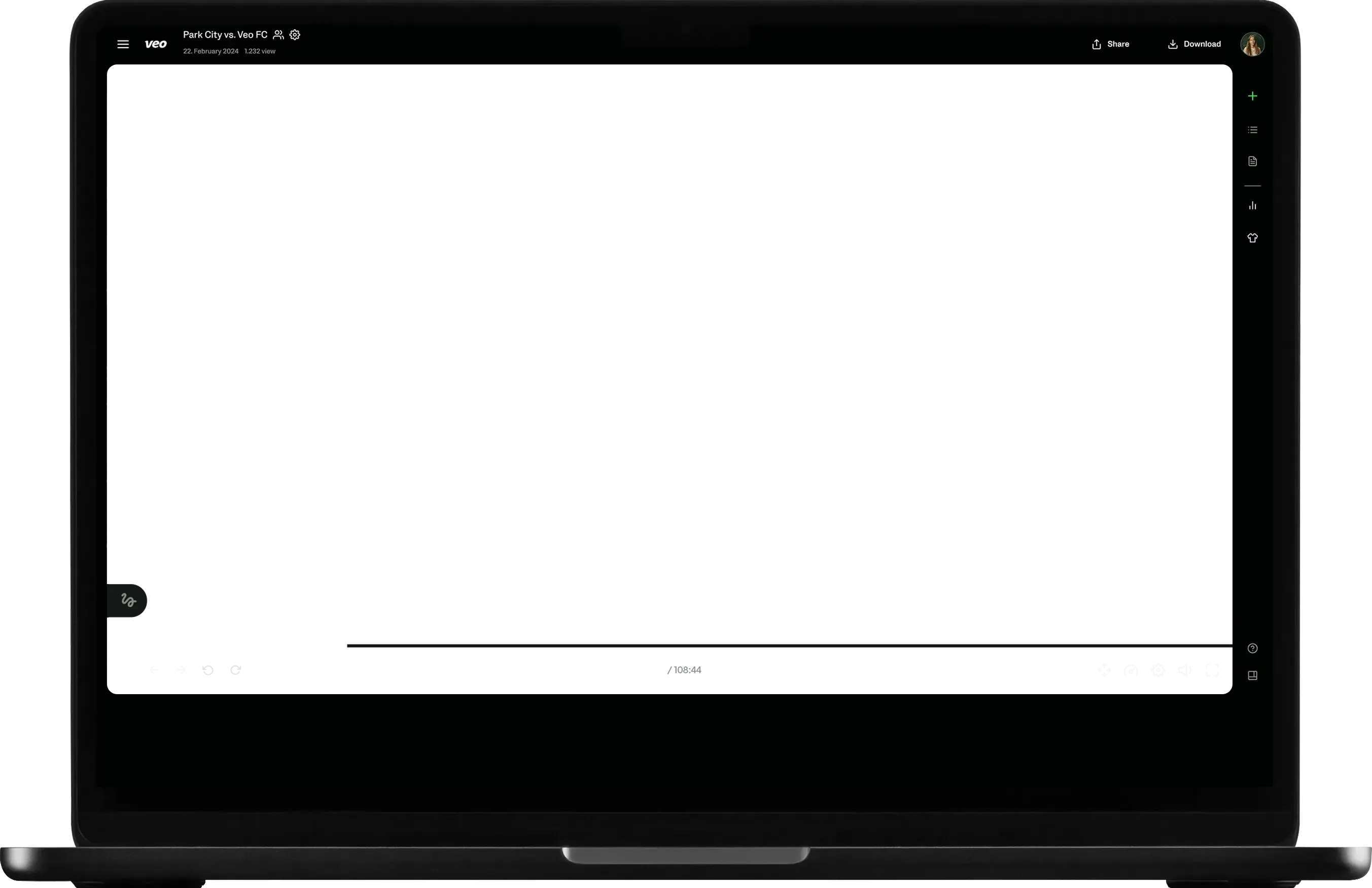
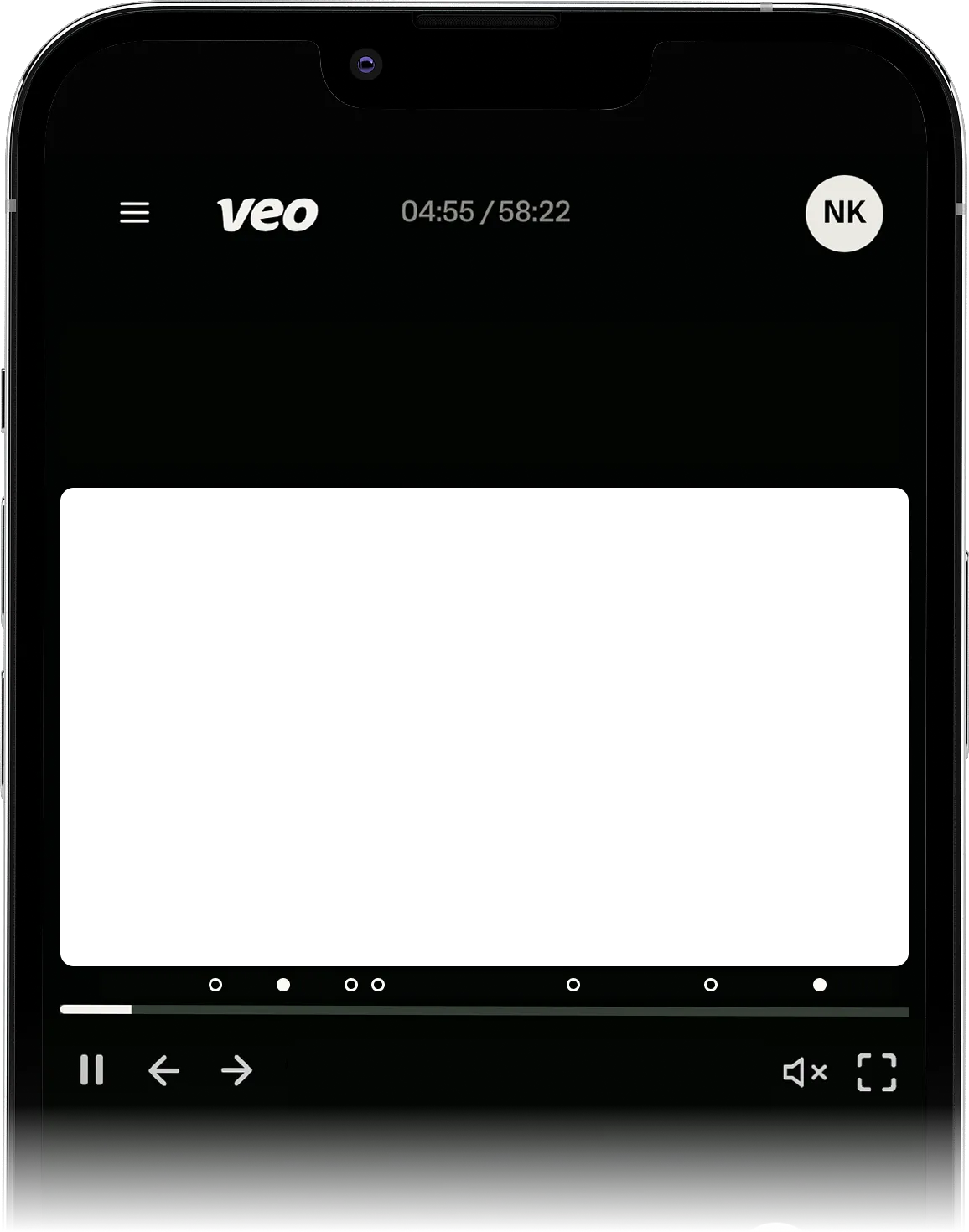
Automatic events
Our AI automatically detects and lists important events.
Create your own events
See a moment worth highlighting?
Add your own events anytime – and never miss a play.

Assign player
After creating an event, click the icon to add the involved players.
Never miss a play
Our AI-powered Follow-cam keeps every play in focus throughout the game. In Veo Editor, you can relive every moment in a true broadcast-style experience.
Control the view
Veo Cam 3 captures the entire field. Hold and drag to follow the action, zoom in on key plays, or view the full match in a panoramic overview.
Draw-on-screen
Draw directly on the screen with arrows and shapes, add notes, and use spotlights to explain tactics and highlight key moments.
Explore some of the features below ↓
Player of the Match
Shine a light on individual players, highlight outstanding performances, and celebrate MVPs.
Assign Assist
Give credit where it's due: the smart pass, the clever setup, the perfect timing – because a goal is rarely a solo effort.
Get started with Veo – for free
Ready to see what Veo can do? Sign up for a free demo to get instant access to real game footage and test out our powerful features.
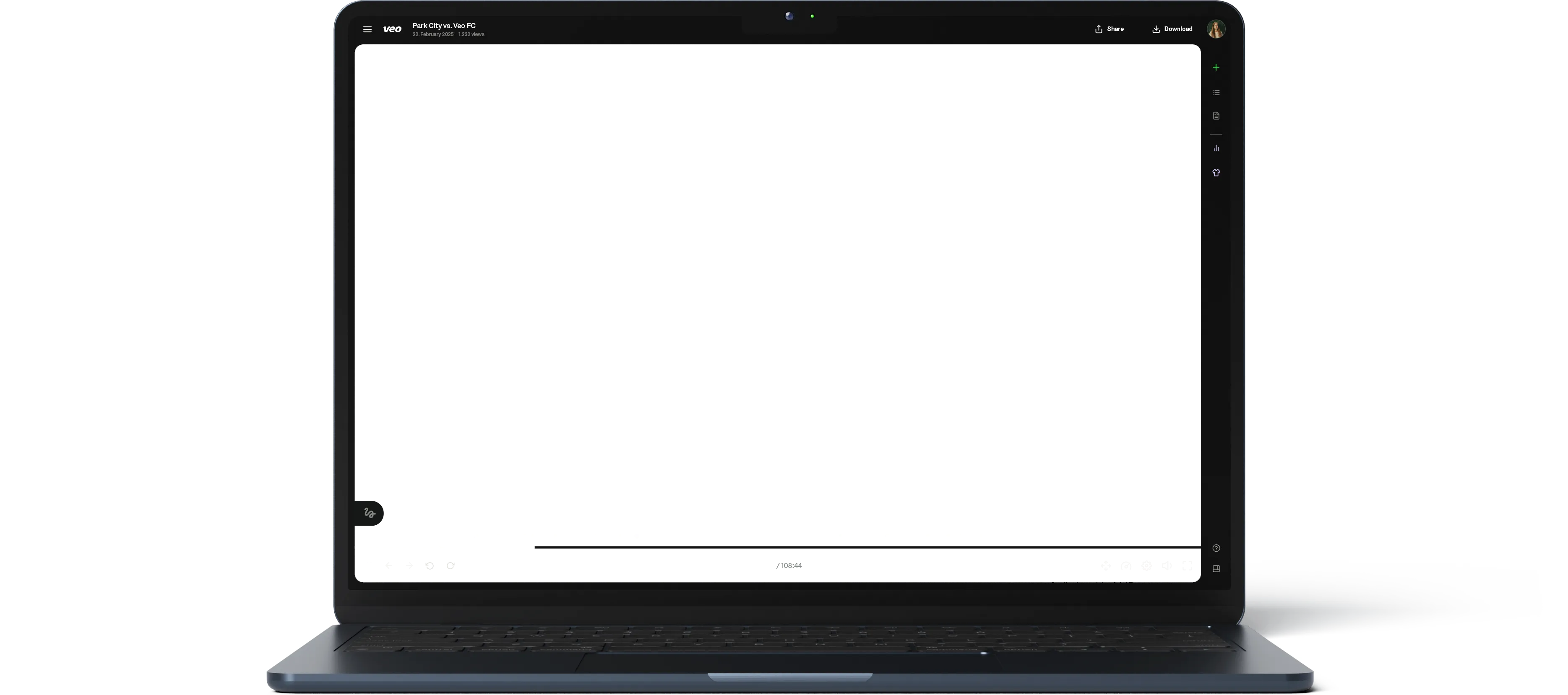
FAQs
Veo's AI tracks the ball and players, automatically records the game and identifies key events like goals, kick-offs, and more, allowing for hands-free operation.
Yes. Our AI automatically generates clips for key moments. You can’t edit these directly, but you can duplicate and customise them. You can also create your own clips at any time, tag players, and add comments.
Yes, Veo offers a free demo account where you can explore all its features before making a purchase.
Yes, a subscription is required for your Veo Cam. Veo Editor is included in all subscription plans.
Veo Cam 3 captures the entire pitch, so when you watch your recordings, you have two viewing options: Follow-cam or Interactive View. Follow-cam automatically tracks the action as the match unfolds, while Interactive View puts you in control – move freely around the pitch, zoom in on key plays, or switch to panoramic mode for a complete pitch overview.
Veo Editor supports all sports. Our AI-detected events are available for football, rugby and lacrosse.
Still have questions?
If you still have questions or need further assistance, please visit our Help Center for more information. Our comprehensive resources are designed to address common inquiries and provide solutions to help you get the most out of our services/products.